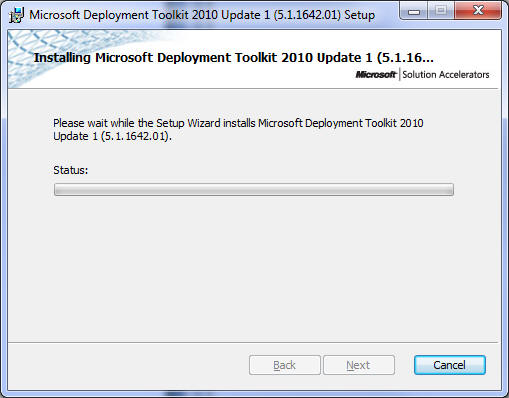Sommaire :
|
|
Après avoir installé WDS (voir ici Installation de WDS) nous pouvons maintenant préparer MDT :
Téléchargez MDT 2010 Update 1 ici :
http://www.microsoft.com/download/en/details.aspx?displaylang=en&id=25175
•suivez les etapes d'installation :
|
|
Pour lancer l'environnement de MDT, sélectionnez Microsoft Deployment Toolkit dans le menu démarrer.
Il manque cependant un composant essentiel pour MDT : Windows Automated Installation Kit (AIK).
Vous pouvez télécharger AIK ici : http://www.microsoft.com/download/en/details.aspx?id=5753
Après l'avoir téléchargé, gravez ou montez le fichier KB AIK_EN.iso
Choisissez Start CD
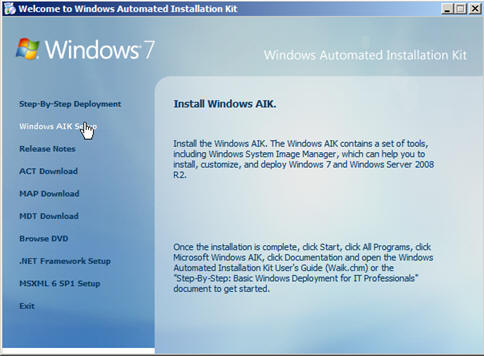
Sélectionnez Windows AIK setup :
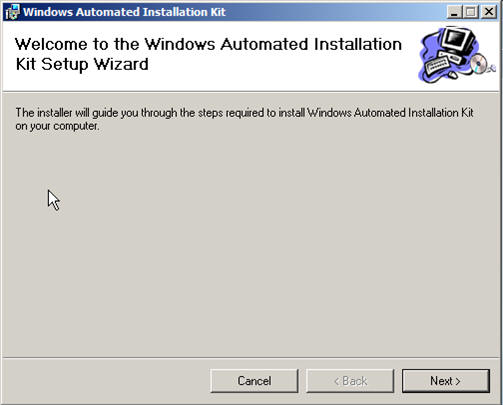
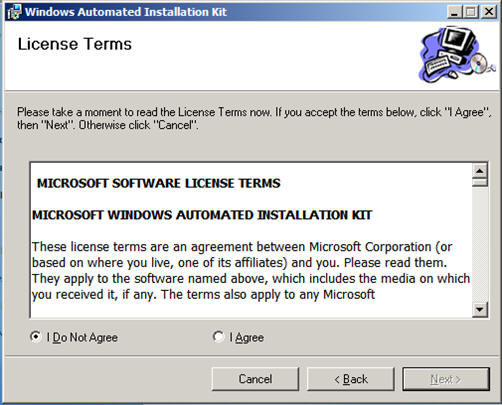
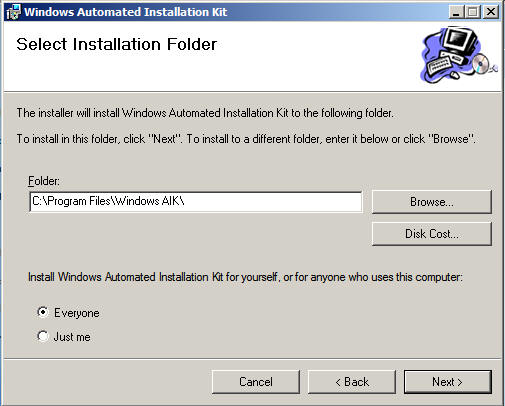
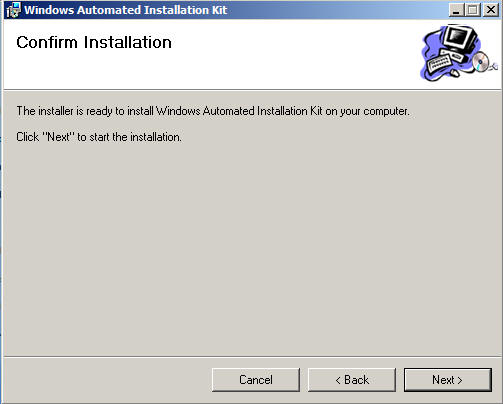
C'est prèt :
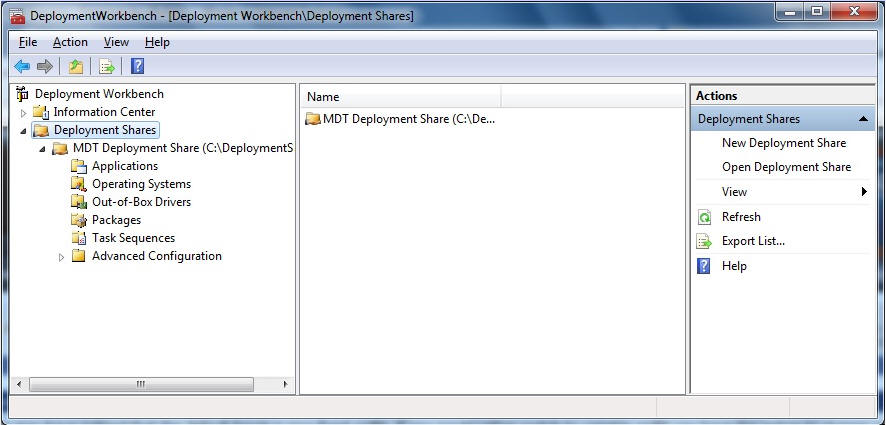
Vous pouvez éventuellement installer le AIK supplement for Windows 7 SP1, mais franchement je vois plus d eproblèmes que de solutions avec cette mise à jour, y compris pour déployer Windows 7 SP1 et Office 2010.
Si vous voulez vraiment l'installer, voici comment faire (en Anglais) :
Setup Windows Automated Installation Kit (AIK)
Supplement for Windows® 7 SP1
Installing
Windows PE 3.1
To install the Windows PE 3.1 Windows AIK
supplement, follow these steps:
1. Burn the Windows AIK
supplement ISO image to DVD-ROM.
2. Open an elevated command
prompt.
3. Replace the installed Windows PE 3.0 files with
the corresponding Windows PE 3.1 files from the ISO. To do this,
run the following command:
Copy Code
xcopy E:\
"C:\Program Files\Windows AIK\Tools\PETools" /ERDY
where E:\
is the root directory of the ISO image.
Note
C:\Program
Files\Windows AIK\ is the default installation location. If you
installed the Windows AIK to a different location, modify the
command accordingly.
Repairing Windows PE 3.1
If you
repair the Windows AIK after you integrate the supplement, you
must also reinstall the supplement. Reinstalling the supplement
requires that you recopy the Windows PE 3.1 files.
Et voici une des raisons qui font que je ne l'utilise pas : Know issue:
http://blogs.technet.com/b/mniehaus/archive/2011/03/12/issue-with-mdt-2010-update-1-and-windows-aik-for-windows-7-sp1-supplement.aspx